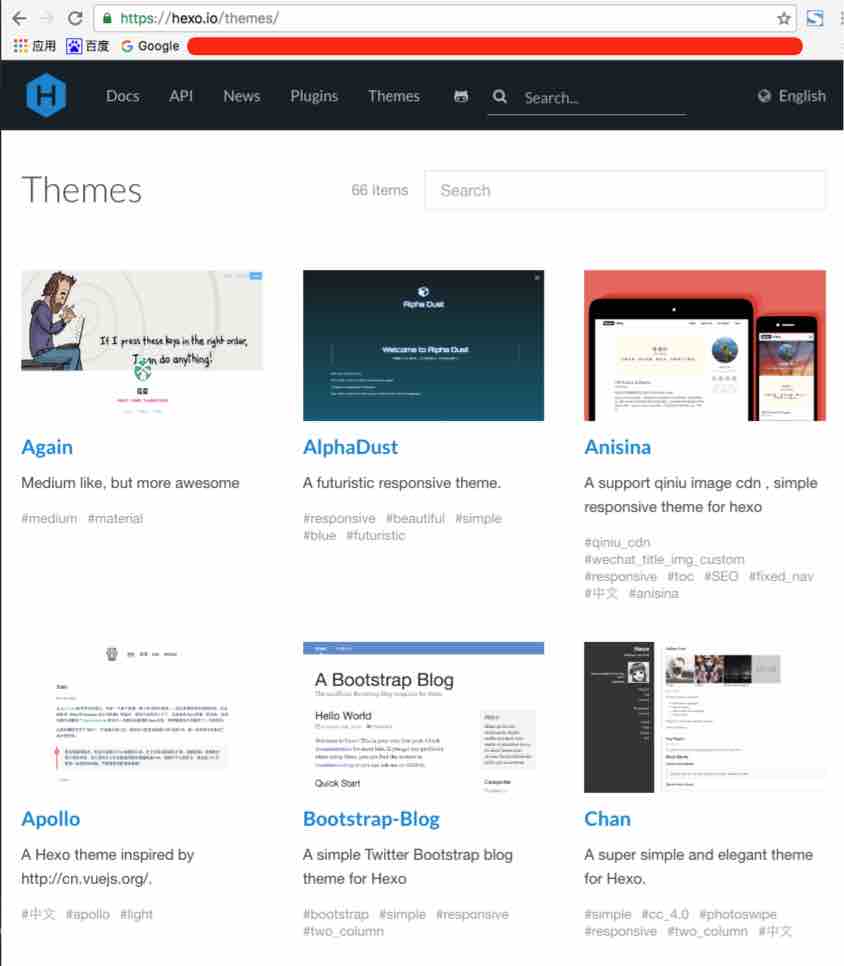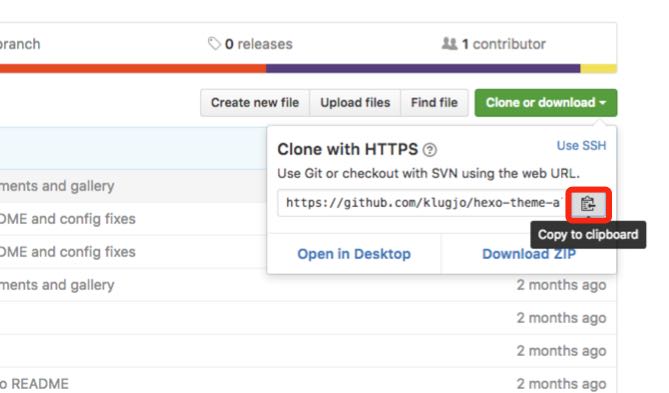一、找到你喜欢的主题
在Hexo主题 ( https://hexo.io/themes/ )页面,你可以欣赏到很多很优秀的主题,他们实在是太酷了!
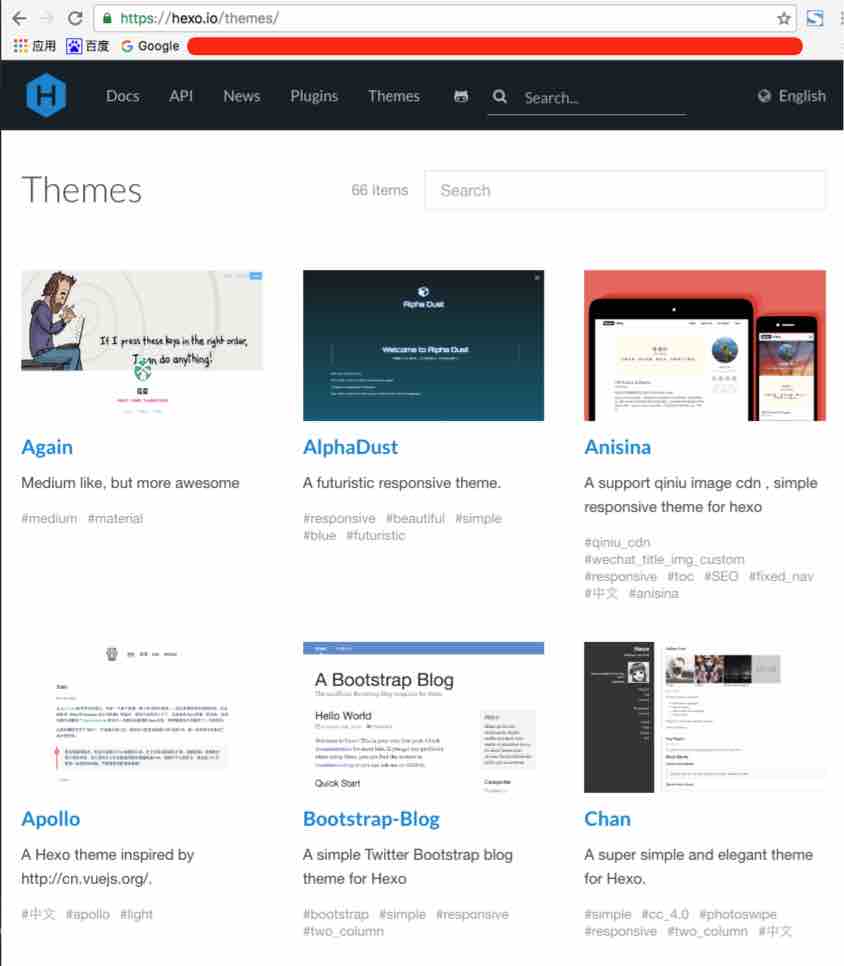
二、下载主题
如果你点击图片,就会跳到这个主题的博客,看到实际的效果
如果你要下载这个主题,就点击主题文字,进入主题GitHub页面,然后复制下载地址
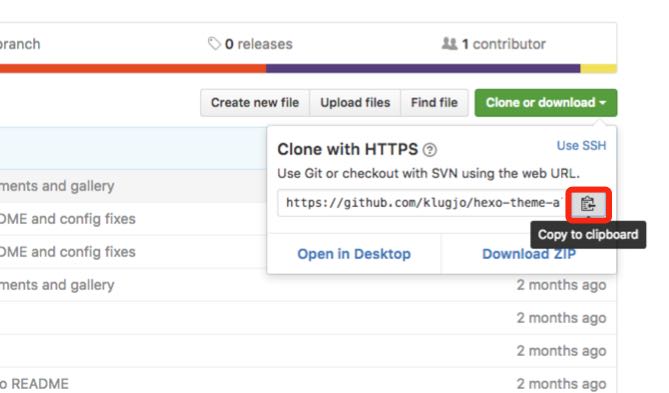
下载
进入blog目录,克隆主题到本地
1
| $ git clone https://github.com/tufu9441/maupassant-hexo.git themes/maupassant
|
三、安装主题
(1) 安装
修改blog根目录的_config.yml,将theme修改为alpha
注意: 某些主题可能需要安装Node.js的插件,在安装主题时,最好在主题的Githu主页看看安装步骤
1 2 3 4 5 6 7
| $ vim _config.yml ... 63 64 65 66 theme: maupassant
|
这个主题依赖jade和sass插件,所以在配置好主题后,还要进行安装插件
1 2 3
| $ npm install hexo-renderer-jade --save ... $ npm install hexo-renderer-sass --save
|
(2) 查看
先清空缓存,然后启动服务器,在本地浏览器输入localhost:4000/查看效果
1 2 3
| $ hexo clean $ hexo s --debug
|
(3) 自定义
如果要修改主题的内容,可以在主题的GitHub主页上查看详细介绍
(4) 异常处理
安装sass时如果网络、服务器的原因,可能出现安装异常,可以查看npm-debug.log
这时不用着急,可以通过安装日志查看原因,而且在日志的结尾可以看到一些建议:
1 2 3 4 5 6 7 8 9 10 11 12 13 14 15 16 17 18 19
| 9229 verbose cwd /Users/admin/blog 9230 error Darwin 15.6.0 9231 error argv "/usr/local/Cellar/node/6.4.0/bin/node" "/usr/local/bin/npm" "install" "hexo-renderer-sass" "--save" 9232 error node v6.4.0 9233 error npm v3.10.3 9234 error code ELIFECYCLE 9235 error node-sass@3.8.0 postinstall: `node scripts/build.js` 9235 error Exit status 1 9236 error Failed at the node-sass@3.8.0 postinstall script 'node scripts/build.js'. 9236 error Make sure you have the latest version of node.js and npm installed. 9236 error If you do, this is most likely a problem with the node-sass package, 9236 error not with npm itself. 9236 error Tell the author that this fails on your system: 9236 error node scripts/build.js 9236 error You can get information on how to open an issue for this project with: 9236 error npm bugs node-sass 9236 error Or if that isn't available, you can get their info via: 9236 error npm owner ls node-sass 9236 error There is likely additional logging output above.
|
根据建议执行
然后再执行
1
| $ npm install hexo-renderer-sass --save
|
下一节:Hexo建菜单写文章