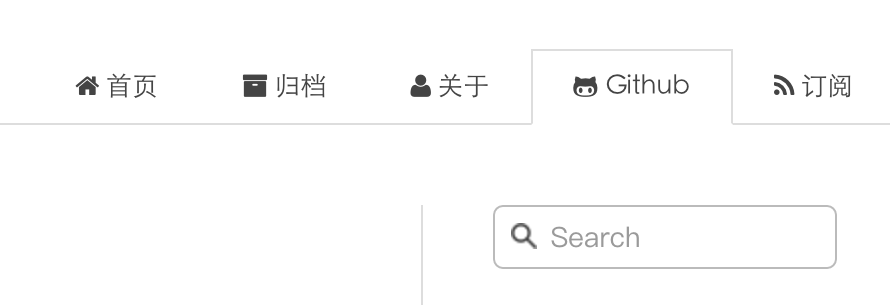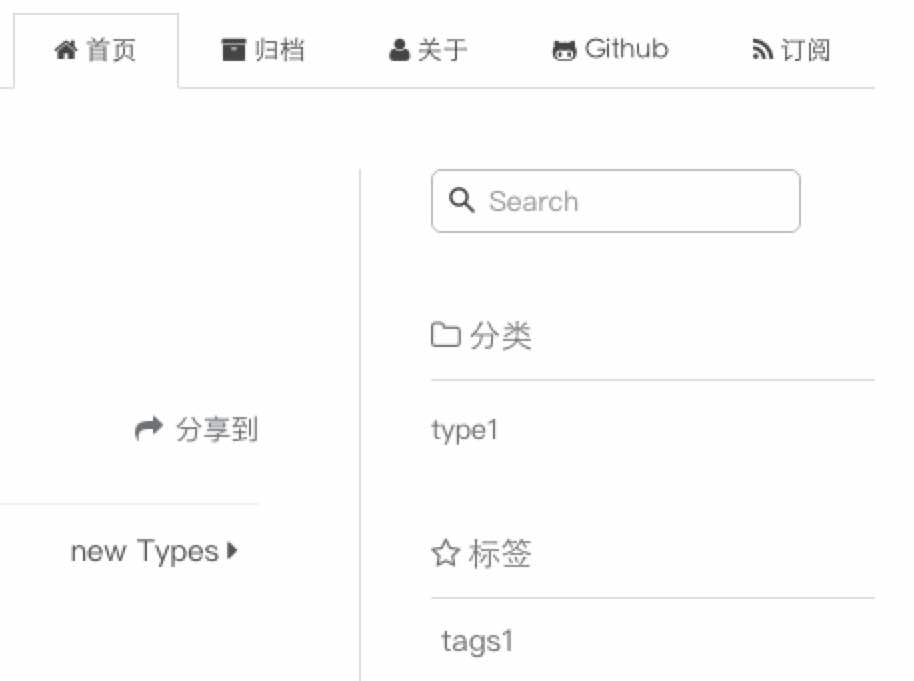在Hexo博客系统中, 可以创建菜单、文章、分类、标签。在我们的主题中,菜单和文章需要手动创建,而分类和标签不用手动创建,
一、创建菜单
在blog目录创建一个新的菜单
1 2
| $ hexo new page "github" INFO Created: ~/blog/source/github/index.md
|
这个指令会在source目录创建一个github的文件夹,并在文件夹中创建一个index.md的文件
修改index.md文件
1 2 3 4 5 6 7 8
| $ vim source/github/index.md ... 1 --- 2 title: github 3 date: 2016-08-25 18:27:59 4 --- 5 6 # 我的第一个标签页
|
修改主题的配置文件,增加一个标签页菜单
1
| $ vim themes/maupassant/_config.yml
|
增加一个github的页面菜单
1 2 3 4 5 6 7 8 9 10 11 12 13 14 15 16
| 16 menu: 17 - page: home 18 directory: . 19 icon: fa-home 20 - page: archive 21 directory: archives/ 22 icon: fa-archive 23 - page: about 24 directory: about/ 25 icon: fa-user 26 - page: github 27 directory: github/ 28 icon: fa-github-alt 29 - page: rss 30 directory: atom.xml 31 icon: fa-rss
|
如果你对标签页的小图标不满意,也可以自己定义,这个图标其实是一种字体,在fontawesome.io 这个网站可以找到你满意的图标。
修改方法就是将icon: 后面的内容替换掉
清理后启动
1 2
| $ hexo clean $ hexo s --debug
|
菜单添加成功
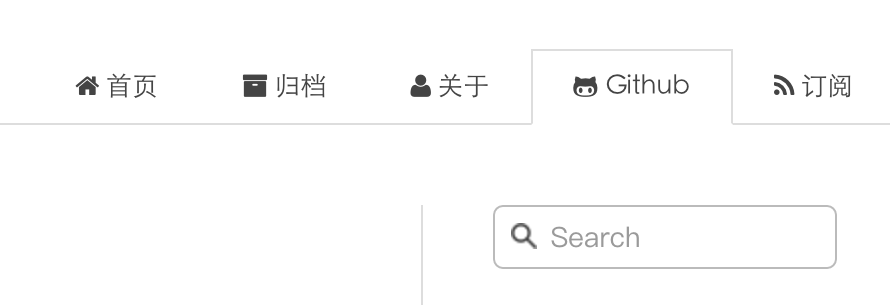
二、写文章
在blog目录下执行创建文章指令
1 2
| $ hexo new "blog1" INFO Created: ~/blog/source/_posts/blog1.md
|
然后修改source/_posts/blog1.md文件
1 2 3 4 5 6 7 8
| $ vim source/_posts/blog1.md 1 --- 2 title: blog1 3 date: 2016-08-25 18:50:03 4 tags: 5 --- 6 7 我的第一篇文章!
|
清理后启动,就可以看到博客中新增加的文章了。
1 2
| $ hexo clean $ hexo s --debug
|
三、创建分类
新建一篇文章:
1 2
| $ hexo new "new Types" INFO Created: ~/blog/source/_posts/new-Types.md
|
修改文章的类型 : categories
1 2 3 4 5 6 7 8
| $ vim source/_posts/new-Types.md --- title: new Types date: 2016-08-25 20:23:37 categories: type1 description: 这里是内容简介 --- 我的分类是type1
|
清理后启动,就可以看到分类下面多了一个type1类型了
1 2
| $ hexo clean $ hexo s --debug
|
文章分类是自动的,不需要用户自己创建,只需要自己定义就可以了。
四、创建标签
新建一篇文章:
1 2
| $ hexo new "new tags" INFO Created: ~/blog/source/_posts/new-tags.md
|
修改文章的标签 : tags
1 2 3 4 5 6 7 8
| $ vim source/_posts/new-tags.md --- title: new Types date: 2016-08-25 20:23:37 tags: tags1 description: 这里是内容简介 --- 我的标签是tags1
|
清理后启动,就可以看到标签下面多了一个type1标签了
1 2
| $ hexo clean $ hexo s --debug
|
文章标签是自动的,不需要用户自己创建,只需要自己定义就可以了。
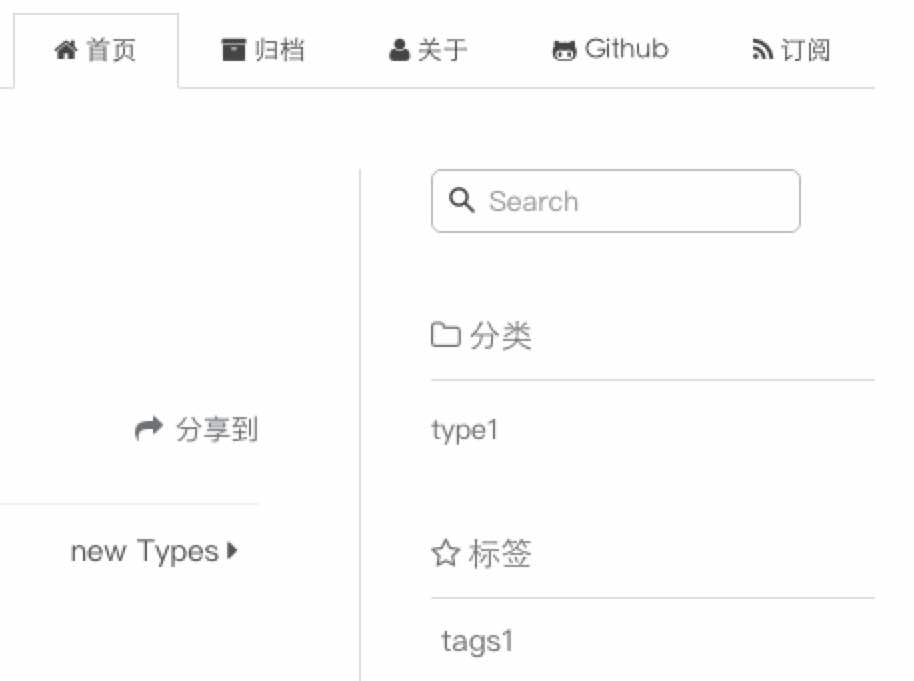
下一节:HexoMarkdown语法